
Elevate Your Gaming Experience!
Seamless Deposits, Unmatched Rewards – UPay Your Way to Success!
How to deposit with UPay at Baji999 Casino?
Read this guide to learn how to use UPay deposits at Baji999 Casino and get to know our partner-UPay.
Step1: Log in to Baji999 deposit account
Log in to your Baji999 Casino account and select "Deposit".
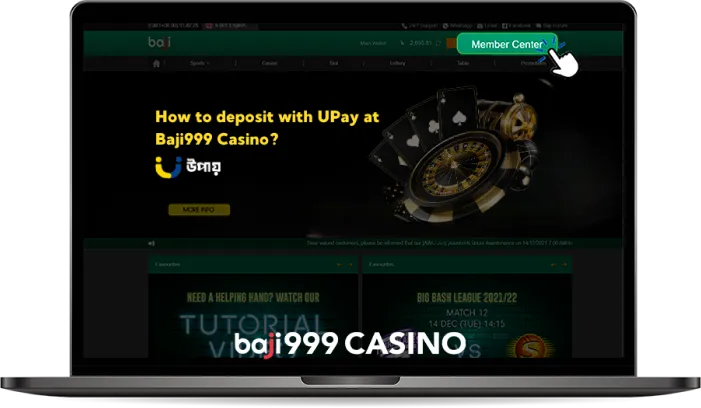

Step2: Select deposit method
If you want to participate in Baji999 Casino's promotions, you can choose according to your needs. If not, follow the normal default. After selecting an offer, the screen will display the available deposit channels for that offer.
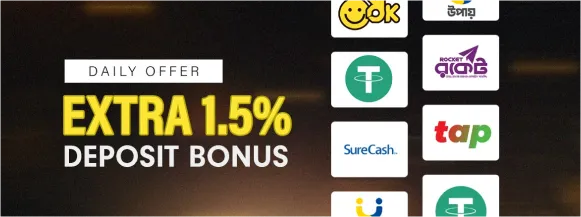

Step3: Confirm UPay deposit amount
Click "UPay" and use the quick deposit button to enter the deposit amount.
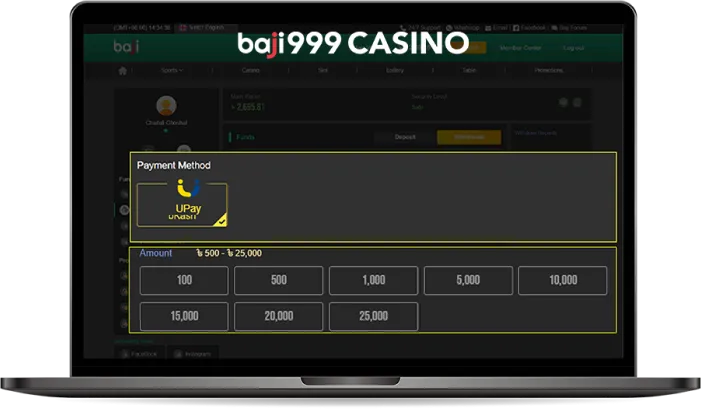
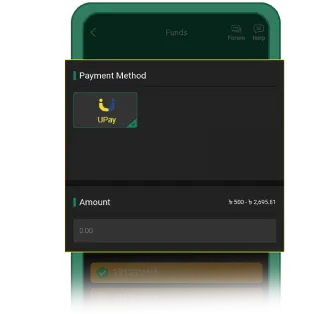
Step4: Confirm details
"Remit money" to the payee number. Please check the payee's detailed information before each deposit. The payee information may be updated from time to time.
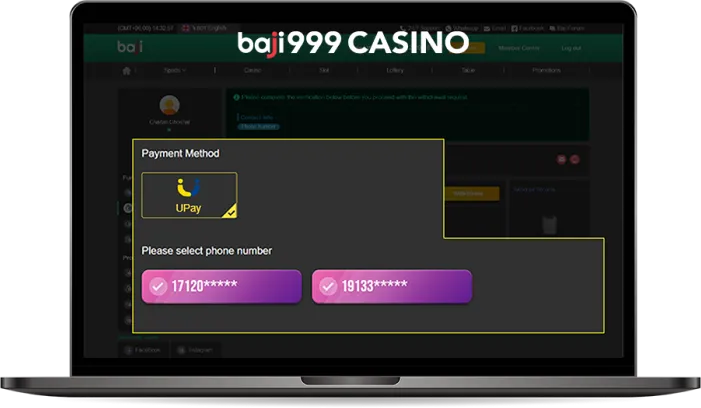
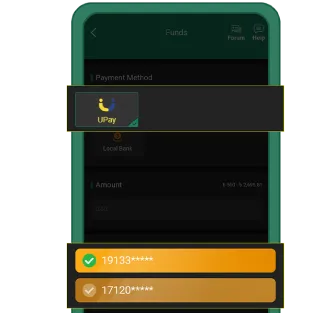
Step5: Log in to the app
Log in to your UPay app account
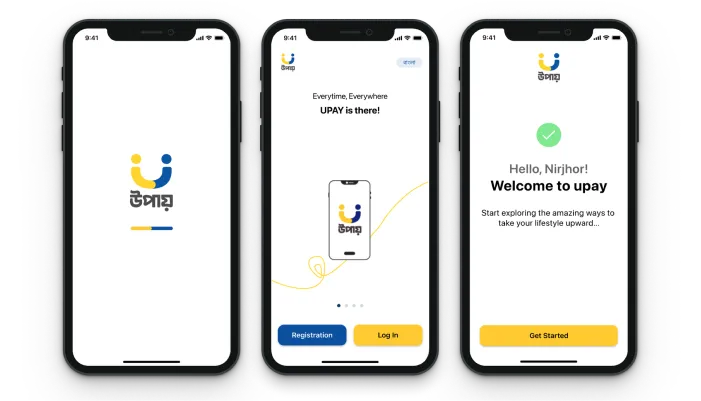
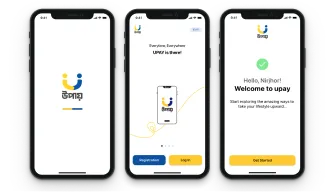
Step6: Confirm deposit successful
After completing the deposit transaction in UPay App, copy the transaction ID and paste it on the deposit form, and click "Submit". You will receive a notification that the deposit has been received and is being processed. After completing the deposit, the balance of Baji999 Casino will renew.
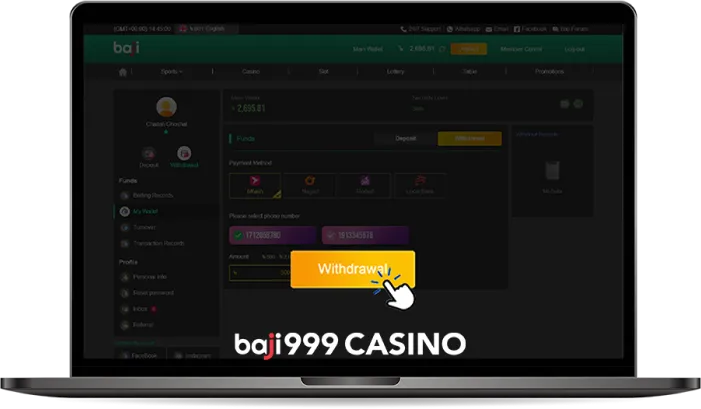
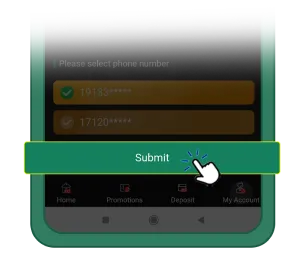
About UPay
UPay is more than a platform; it's your digital financial ally. With a diverse range of mobile financial services, Upay caters to the unique needs of individuals from all walks of life. Whether you're managing your finances, making transactions, or exploring new horizons, Upay ensures a seamless and secure experience.











