
Ticket to Fortune! Accelerate Your Winnings!
Cryptocurrency Convenience, Unbeatable Rewards – USDT TRC20
How to deposit with USDT TRC20 at Baji999 Casino?
Read this guide to learn how to use USDT TRC20 deposits at Baji999 Casino and get to know our partner-USDT TRC20.
Step1: Log in to Baji999 deposit account
Log in to your Baji999 Casino account and select "Deposit".
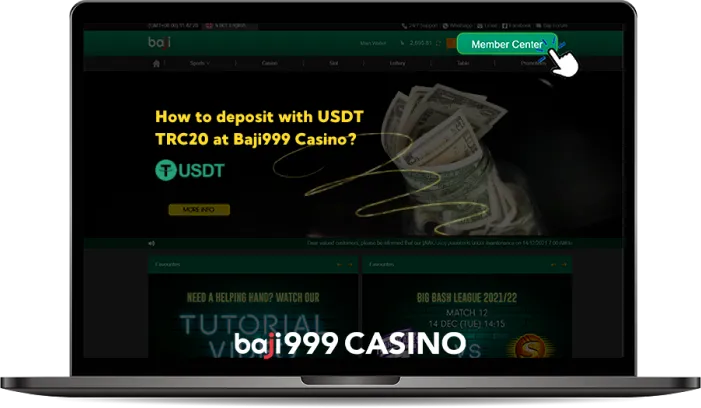
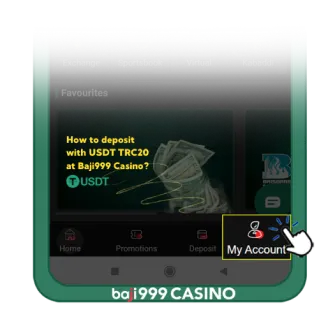
Step2: Select deposit method
If you want to participate in Baji999 Casino's promotions, you can choose according to your needs. If not, follow the normal default. After selecting an offer, the screen will display the available deposit channels for that offer.
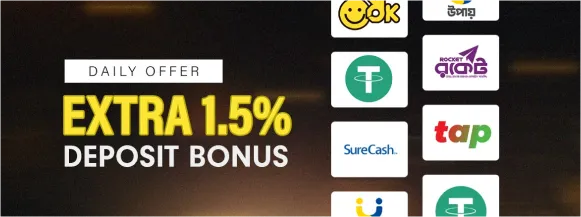

Step3: Confirm USDT TRC20 payment
Click on “USDT TRC20” and select your preferred payment method.
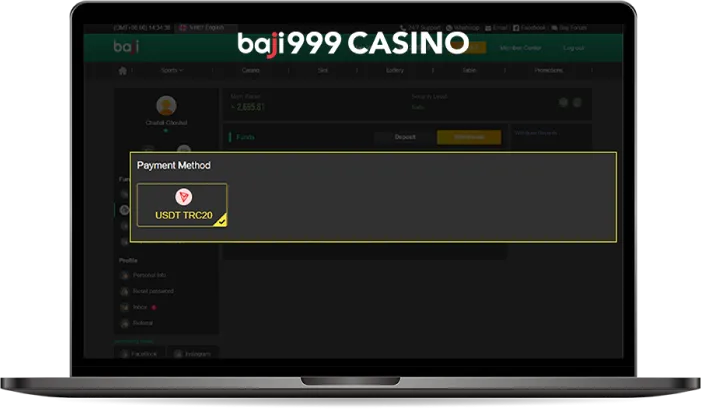
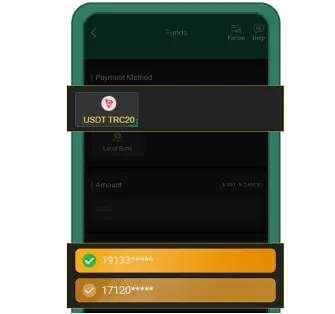
Step4: USDT TRC20 deposit amount
Enter the USDT amount you want to deposit and it will be automatically converted to BDT. Just click "Deposit" to confirm the deposit amount.
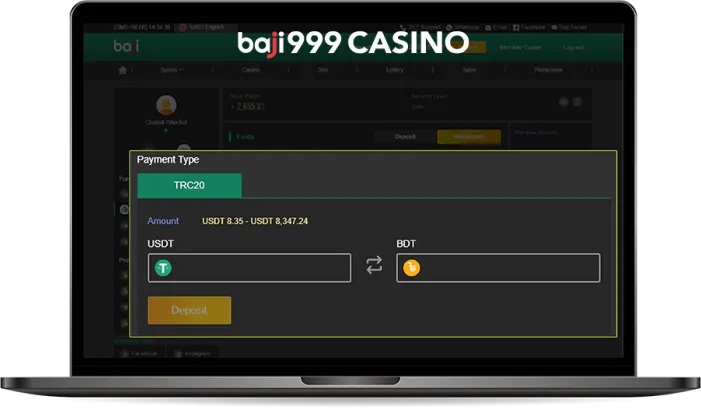
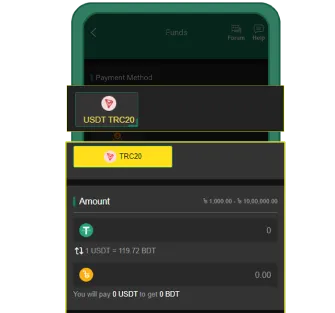
Step5: Copy USDT TRC20 deposit wallet address
Complete the payment address transaction displayed on the screen within the specified time.
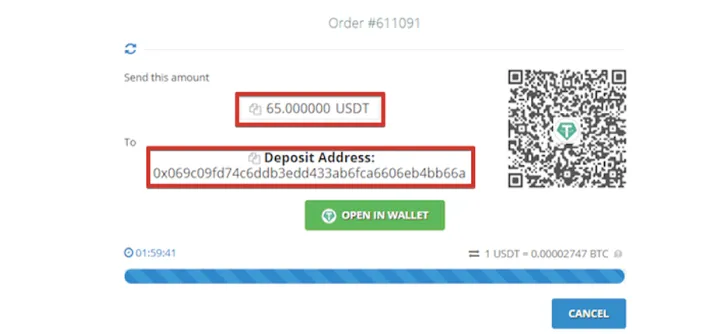

Step6: Log in to virtual currency binance account
Log in to your "Binance" account and click on the "Account" icon.
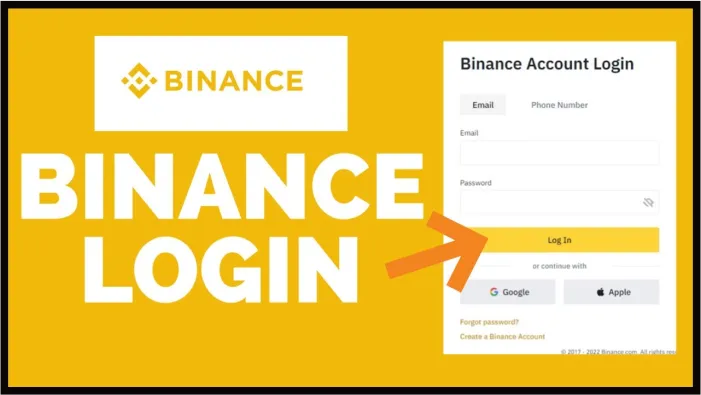
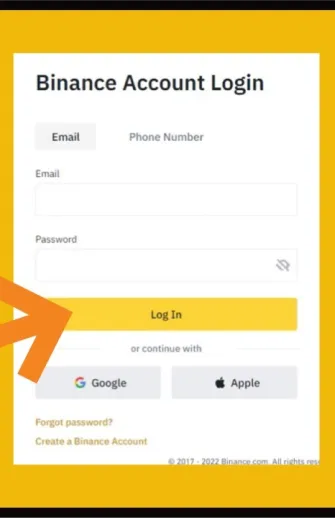
Step7: Withdraw USDT TRC20 from wallet
Click "Fiat and Spot" from the "Wallet" menu and choose to withdraw “USDT” in the cryptocurrency.
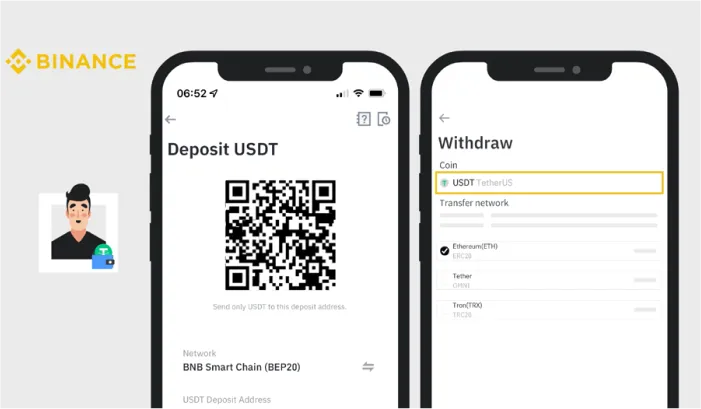
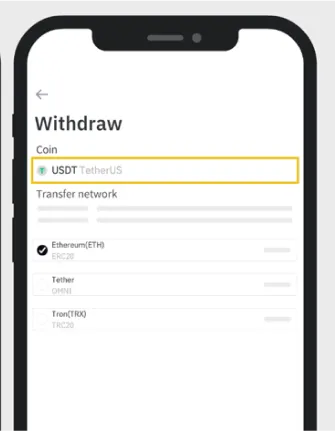
Step8: Paste USDT TRC20 deposit address
Paste the payment address and select your withdrawal network, and enter the deposit amount.
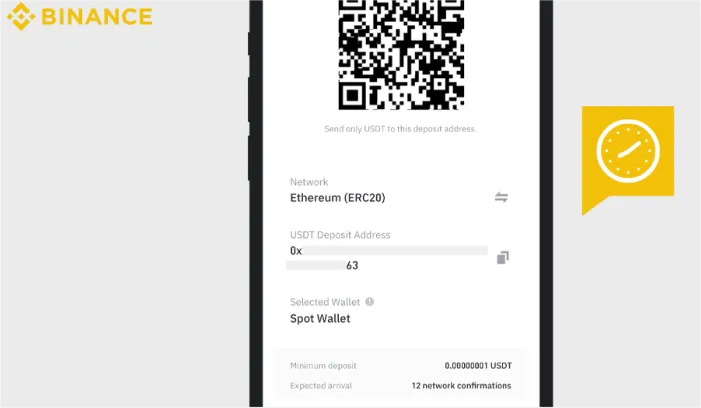
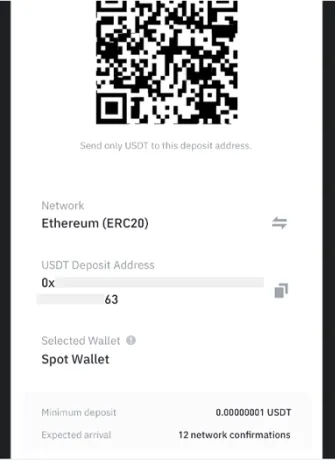
Step9: Confirm deposit successful
Complete the security verification and click "Submit" to complete the withdrawal submission!
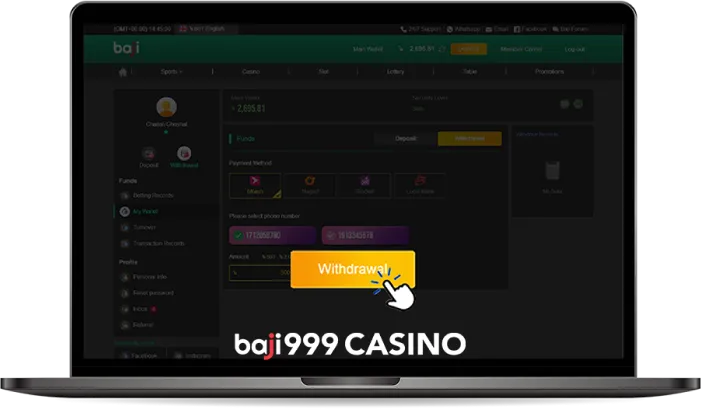
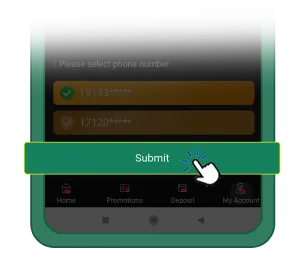
About USDT TRC20
USDT TRC20, pegged to the US Dollar, offers a stable digital asset in a world often marked by cryptocurrency volatility. For Bangladeshi users, this stability provides a reliable store of value, shielding them from the unpredictable fluctuations seen in other digital assets.











