
Unleash the Power of Cryptocurrency!
Secure Deposits, Explosive Wins – BTC: Bet Big, Win Bigger!
How to deposit with BTC at Baji999 Casino?
Read this guide to learn how to use BTC deposits at Baji999 Casino and get to know our partner-BTC.
Step1: Log in to Baji999 deposit account
Log in to your Baji999 Casino account and select "Deposit".
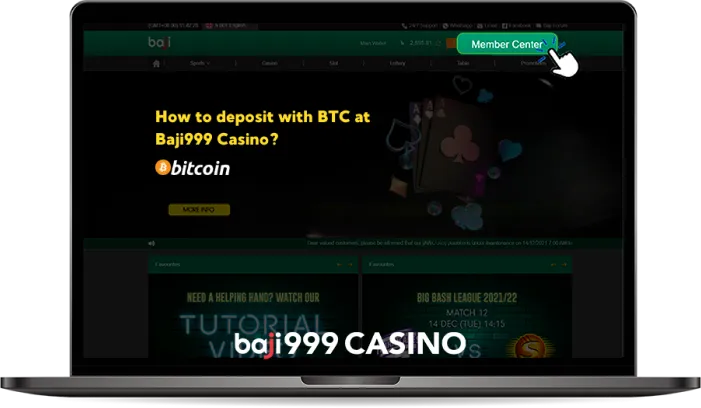
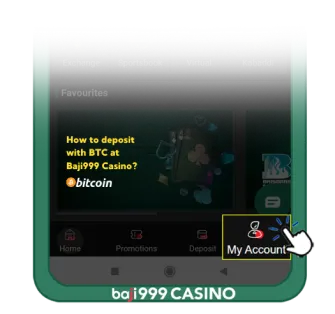
Step2: Select deposit method
If you want to participate in Baji999 Casino's promotions, you can choose according to your needs. If not, follow the normal default. After selecting an offer, the screen will display the available deposit channels for that offer.
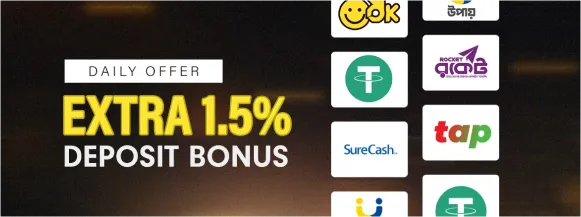
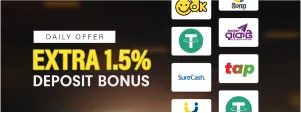
Step3: Confirm BTC payment
Click on “BTC” and select your preferred payment method.
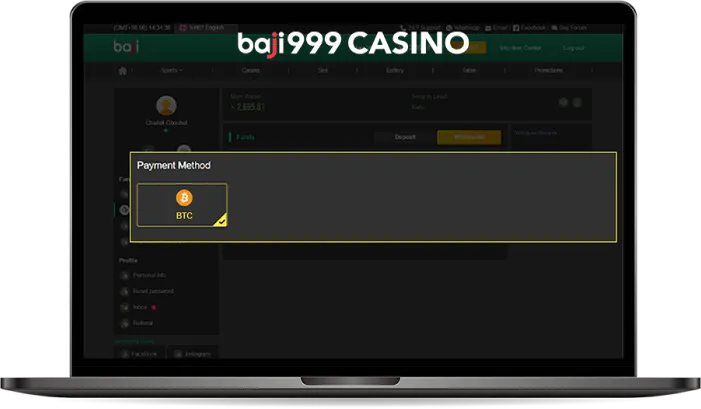
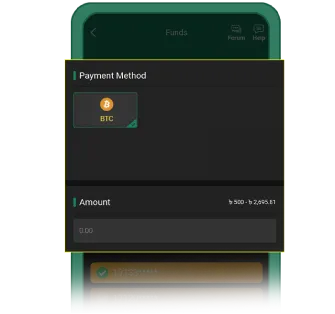
Step4: BTC deposit amount
Enter the BTC amount you want to deposit and it will be automatically converted to BDT. Just click "Deposit" to confirm the deposit amount.
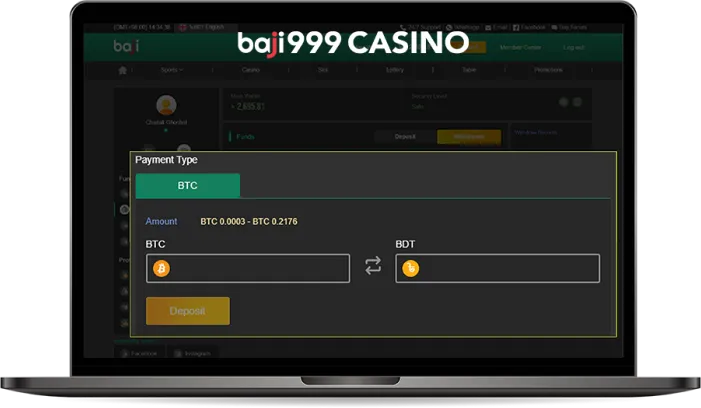
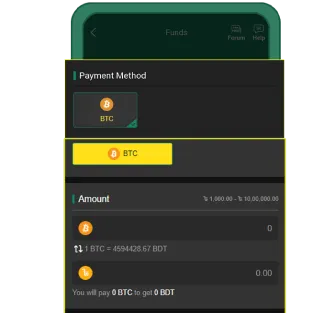
Step5: Copy BTC deposit wallet address
Complete the payment address transaction displayed on the screen within the specified time.
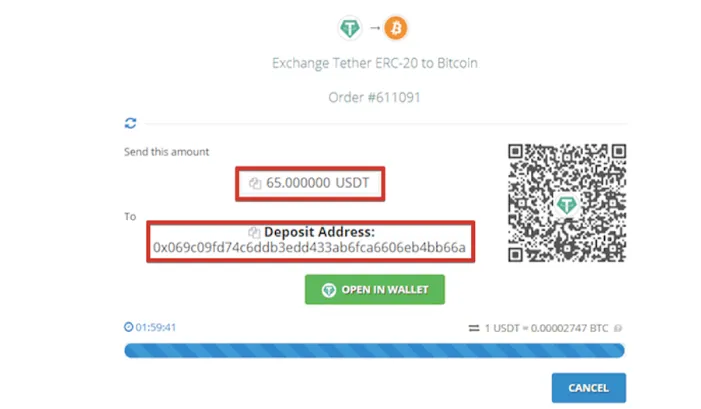

Step6: Log in to virtual currency binance account
Log in to your "Binance" account and click on the "Account" icon.
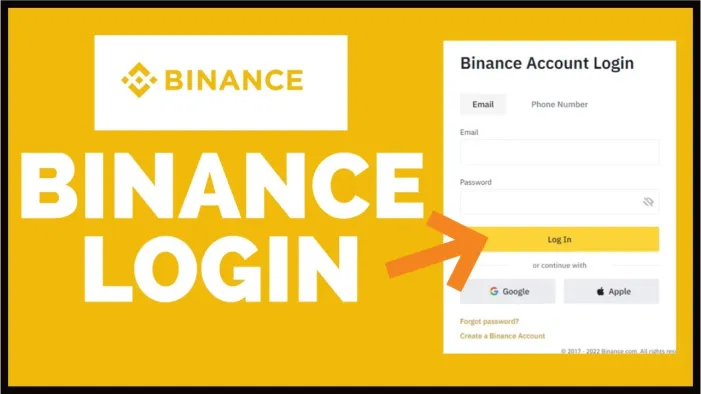
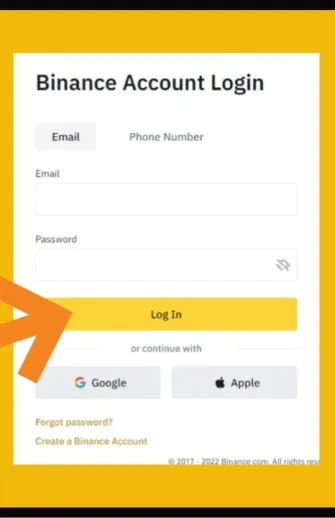
Step7: Withdraw BTC from wallet
Click "Fiat and Spot" from the "Wallet" menu and choose to withdraw “BTC” in the cryptocurrency.
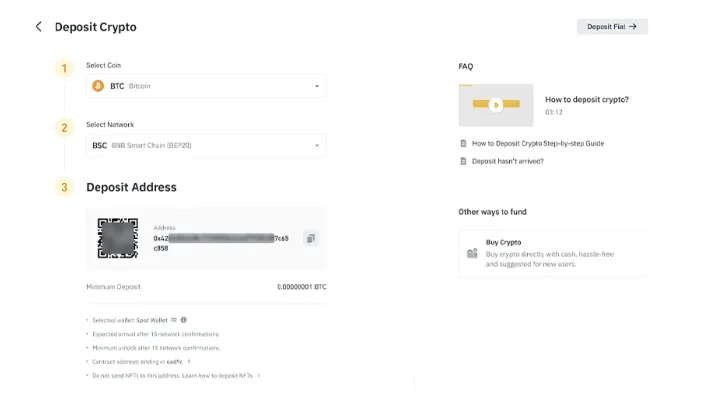

Step8: Paste BTC deposit address
Paste the payment address and select your withdrawal network, and enter the deposit amount.
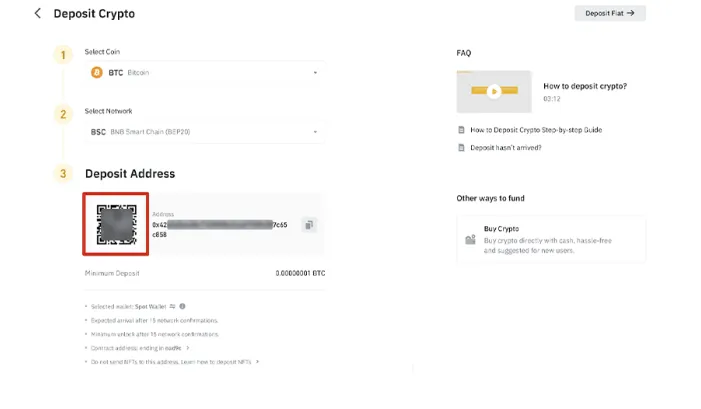
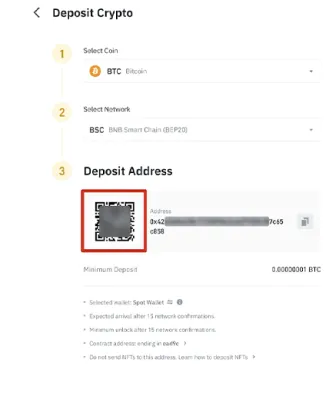
Step9: Confirm deposit successful
Complete the security verification and click "Submit" to complete the withdrawal submission!
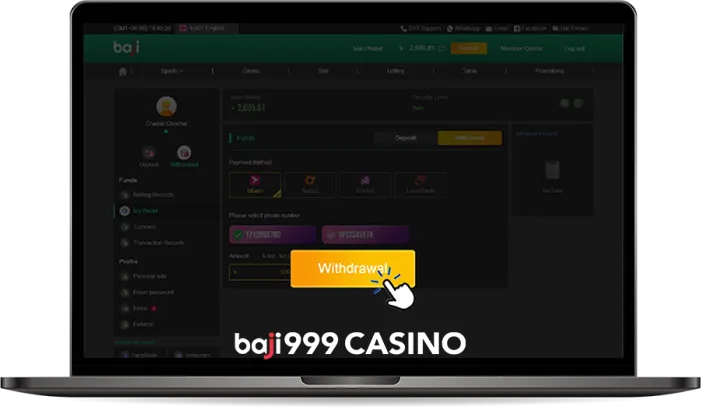
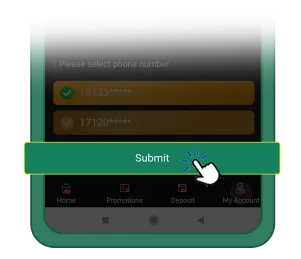
About BTC
Bitcoin presents a range of advantages for Bangladeshi users, offering financial freedom, security, and access to a decentralized global economy. As the world embraces the digital era, BTC stands as a transformative force, empowering users in Bangladesh to navigate the future of finance with confidence and autonomy.











